When Emily Greene’s family recently took a sabbatical and toured some must-see National Parks in the U.S., they learned along the way. One of her kids wrote and performed a rap about Olympic National Park. It included facts about weather patterns and banana slugs. Her other child made a presentation about the interconnected root systems of Redwood trees. “Their reflections from our journey still inspire us today,” says the author of “School, Disrupted: Rediscovering the Joy of Learning in a Pandemic-Stricken World.” Greene is a distance learning expect. But you, too, deserve to have a positive experience in these unprecedented times. You just need to know a few things first. Whether you’re tent camping, renting a cabin or living in your RV, here are a few tips for teaching kids while traveling and overseeing virtual learning while on the road.
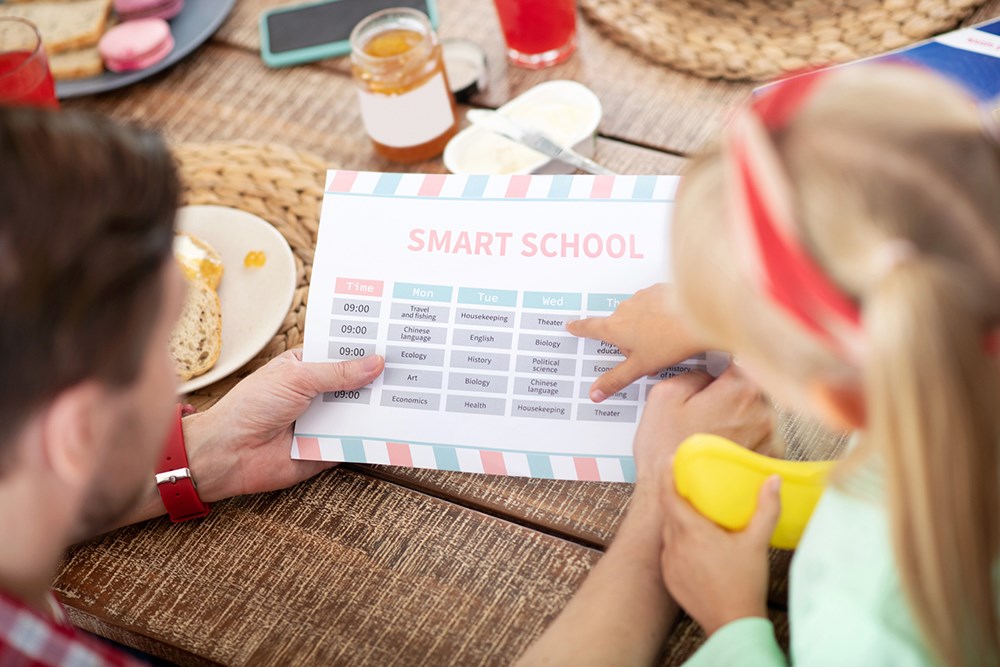
1. Try a task-based schedule
In a traditional classroom, the schedule is time-based where the ringing of a bell ends one thing and starts another. On the road, where you don’t need to consider hundreds of other students, teachers and staff, it can be better to focus on tasks instead of increments of time. Megan Tenney, founder of Family Gap Year Guide, has been traveling full time for more than two years with her family of six. She prefers to use the term “roadschooling” and recommends making a checklist of tasks, with the most important at the top.

2. Use the real-world to your advantage
“Parents and students who are on the road have plenty of tools at their disposal that a regular classroom simply can’t offer,” points out Bryan Truong, founder of a website featuring educational board games. He says it’s a shame to waste the real-world applications your child will be exposed to while on the road. In school, you learn things that you hope to apply in the real world one day. While traveling together 24/7, you have the unique advantage of being able to learn and apply simultaneously. “The idea of supplementing education with real-world experiences led to the birth of the Montessori & Unschooling education systems that have proved incredibly popular and effective,” says Truong.
 Celeste Orr
Celeste Orr
3. Do your work in the morning
As with exercise, it’s often best to do your schoolwork in the morning before the day gets away from you or you have time to come up with excuses to procrastinate. Even with scheduled Zoom calls your child has to attend, you still have a lot of control over their day. “Set up specific times for screens, school, work, and play, but be flexible to switch things around when you need to,” suggests Celeste Orr. And Orr, founder of Togetherness Redefined, should know. She’s spent the last 7 years home-schooling, roadschooling and/or “worldschooling” her two kids, often in their Airstream.

4. Start simple and have a plan B
Unless you have a degree in elementary education and your RV is The Magic School Bus, you shouldn’t put too much pressure on yourself to replicate the classroom and school experience. “For the first few weeks while you get acclimated, you can homeschool for just three or four hours each day,” says Kimball Lewis, CEO of Empowering Parents. Remember, when your child is gone at school for 8 hours, they’re spending time on the bus, in recess, in P.E., at lunch and in transition. They’re not learning for 8 straight hours.

5. Buy a hotspot or WiFi booster
Even if you stay at a campground with WiFi, these days so many people are working and learning remotely that it’s possible the connection will be slowed down by all the traffic. When Alice Anderson hits the road this spring with her family in their RV she plans on buying a mobile hot spot. “Our kids usually have Zoom meetings in the morning so it will work out great,” says the founder of Mommy to Mom. “They can get their work done with a strong internet connection, and we will have the rest of the day to enjoy ourselves.” You can also buy a booster and look into other ways to ensure you have a reliable internet connection.
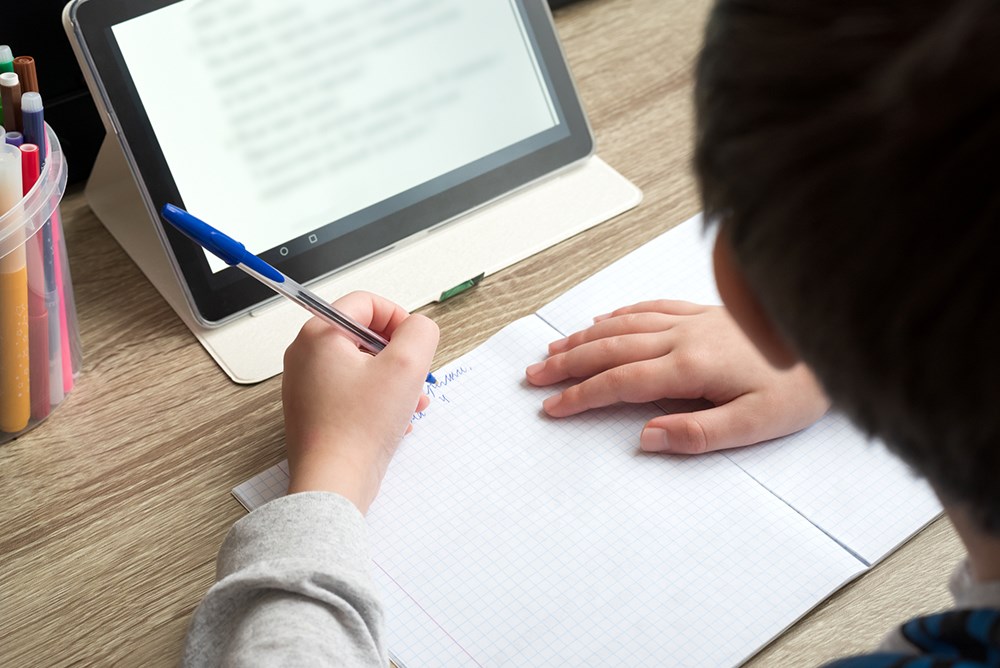
6. Call and plan ahead
If you do plan on using the campground’s WiFi, call ahead in advance and ask about the upload and download speeds. Zoom has a great online resource for knowing what kind of speeds you’ll need for an optimized experience. If you’re planning on using a mobile hotspot, make sure your campground is in an area where you’ll have cell phone service. It also helps to download everything you need WiFi for in advance in case you lose the connection. Finally, have a plan B in case of technical difficulties. Whether it’s a backup plan for finding WiFi (heading to the nearest coffee shop perhaps) or another assignment you can do without internet, it pays to have a plan B.

7. Know what kind of learner your child is
Hopefully you already know what kind of learner your child is. If not, Homeschool On has a free 10-question quiz that should help you identify it. Designing your “classes” with this in mind is crucial. “For example, if kids are kinesthetic learners, then be sure and incorporate learning activities that have them to create or make something,” says Michelle Snell, a former teacher and principal. “If your child is an auditory learner, ensure that they have plenty of opportunities to listen and hear, then ask them to repeat it back to you and take notes on what they heard.” Snell, who runs a successful travel blog in her free time, is currently a Director of Curriculum and Instruction.

8. Keep using backpacks (and invest in headphones)
A little clutter can be a big problem in a confined space. For that reason, Maggie Waters – a blogger and fulltime nanny for two young girls attending virtual school – recommends using backpacks so each child has their materials in one place. You can use a bin, but backpacks are good because they’re mobile. And don’t forget to invest in a good pair of headphones. They’re especially handy when siblings have different Zoom calls at the same time. And they help kids get in the zone. When they can’t hear the kids in the campsite next to them playing outside, they won’t get FOMO.

9. Join a group
If many hands make light work, then many minds make smart work. Your school probably has an online group filled with other people in your shoes who have the same questions you do. Or start a group on Facebook and invite the parents of your child’s classmates. At the very least, troll online learning forums to borrow best practices and learn what tools and tricks other parents are utilizing.
 Nicolette Kay
Nicolette Kay
10. Take care of the teacher, too
Think of the airplane oxygen mask safety speech. Prioritize taking care of yourself first so you can be the best possible parent-turned-teacher. It may mean getting up a little earlier so you can meditate or go for a run. It may mean getting your work or cleaning done after the kids go to bed so you can be available in the morning. And it may mean buying a microphone. “For reading in the car or RV, get an inexpensive voice amplifier,” recommends Nicolette Kay, founder of Semi-Budget Travel. “It has saved my voice so much when reading aloud while traveling.” Amazon’s top-selling voice amplifier is $55, but it’s possible to get them for as little as $20.
 Katie Jackson is a writer and media specialist based in Montana’s Big Sky Country. Living and working everywhere from New York to Nicaragua, Katie is no stranger to adventure. When she’s not traveling the world (or writing about it!) she’s busy chasing after a Leonberger named Zeus. Follow Katie’s travels on Instagram @katietalkstravel.
Katie Jackson is a writer and media specialist based in Montana’s Big Sky Country. Living and working everywhere from New York to Nicaragua, Katie is no stranger to adventure. When she’s not traveling the world (or writing about it!) she’s busy chasing after a Leonberger named Zeus. Follow Katie’s travels on Instagram @katietalkstravel.

























