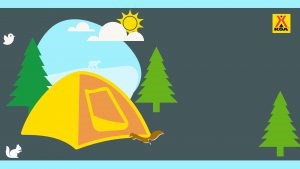Video conferencing has become a popular – and necessary – way to connect with colleagues, business contacts, classes and even family and friends. Odds are, you’ve been in a more than a few Zoom calls lately. While this might make you feel like a pro, did you realize that you can change the look of your video using virtual backgrounds? Yup!
Below you’ll find a selection of Zoom backgrounds inspired by camping and KOA. Forget your living room, office or kitchen table – bring your Zoom buddies to your favorite campground.
Here’s how to download and use your very own KOA Zoom backgrounds
- Click on the photo of your choice below to open it in another tab. Navigate to the tab and right click to save the image to your computer.
- Open Zoom and position your camera so you’re well centered. If possible, seat yourself in front of a wall or curtain – a solid, single-color background works best.
- Select the preferences menu within Zoom and look for the option “Virtual Backgrounds”.
- Click “Add Image” then select the saved image.
- To ensure the logo is positioned correctly, “Mirror my video.”